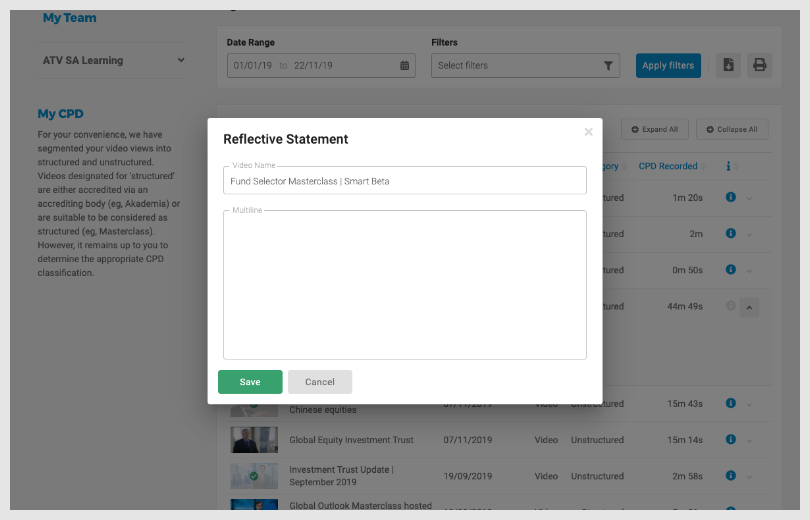How do I write a reflective statement?
To write a reflective statement about a video you have watched on our website go to your CPD profile, sign in, and find the video you wish to write your reflective statement about.
Expand your CPD Activity, then click on the button saying, "Edit Statement" in the expanded activity. This will show you a text box where you can write your reflective statement.
Once you have completed your reflective statement click the "Save" button.