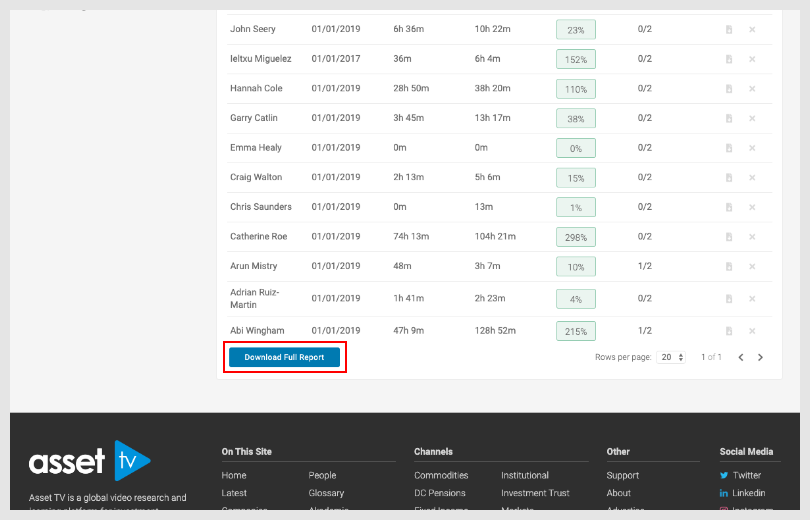How to export your Team CPD progress (for managers)
Info
Only team managers have access to the Team CPD portal, if you are a team member you should continue to access your CPD via your personal dashboard.
You can download a CSV of your teams CPD progress by clicking the "Download Full Report" button at the bottom of your "My Team" page.