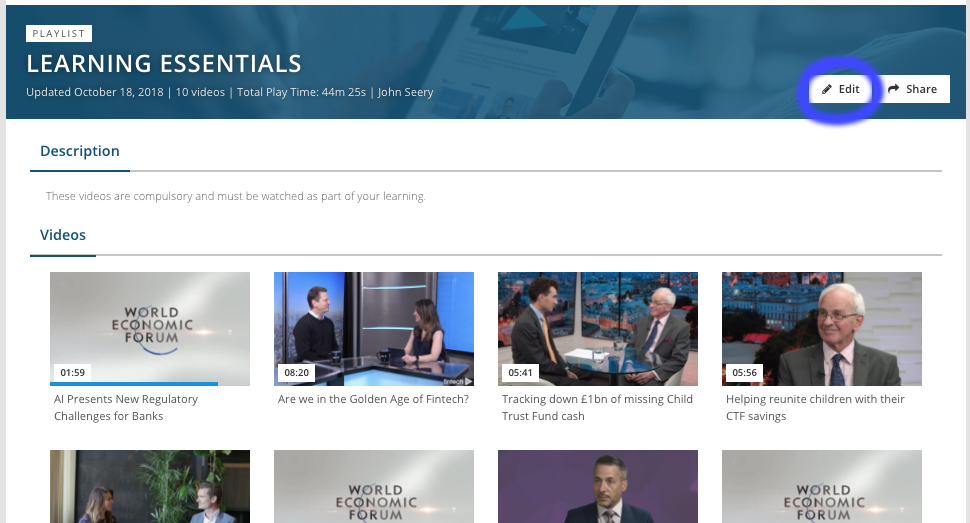How to manage your team's playlists (for managers)
Creating a playlist
- Create your own personal playlist and set it to private (more information can be found here). You can use an existing playlist if you have already created one.
- Once you have a playlist you would like to use for your team please contact your Asset TV account manager or production contact with the details of the playlist you wish to use (URL) who will then be able to make this available, exclusively, for your team. You can also let us know if you wish this playlist to be marked as compulsory.
Editing a playlist
Once a playlist has been converted by our team all managers in your team will be able to edit the playlist.
All team members will automatically be subscribed to the Team Playlists and will be able to access them from their CPD profile and dashboard pages.
For more information and help on working with playlists please see our playlists guide.