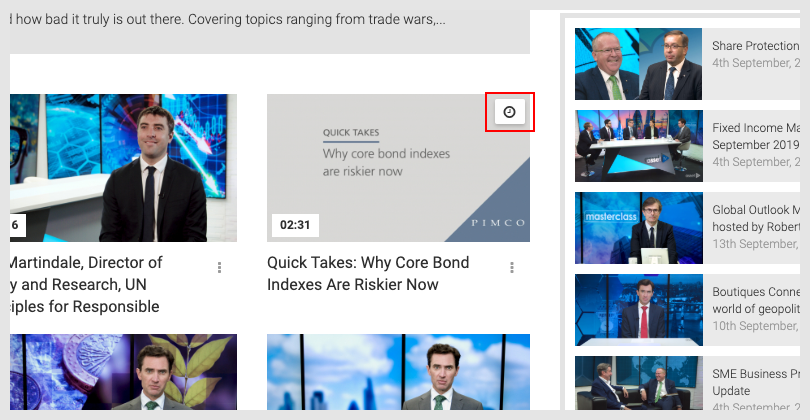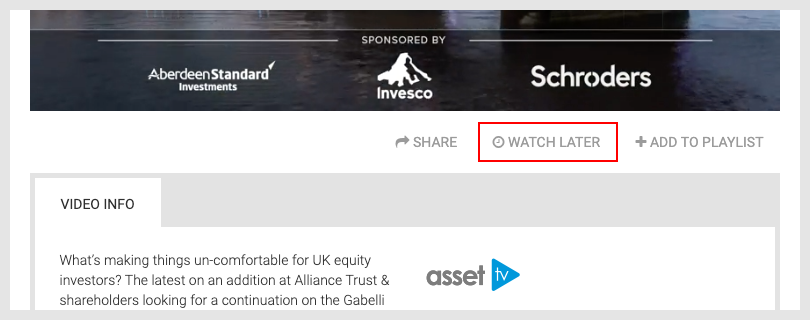The Watch Later Tool
The Watch Later tools allows you to add videos to special playlist you wish to watch, but don't currently have time to. You will automatically have this playlist when you sign in to your account for the first time.
To add a video to your Watch Later playlist simply click on the "Watch Later" icon where ever you see a video thumbnail listed. It usually appears after you hover on a video thumbnail in the top right corner, or it appears under the video if you are a video page.
The Watch Later playlist works dynamically, so once you've watched a video on it, that video is automatically removed from the playlist.
You can access your Watch Later playlist from your Dashboard.